
BTE Digital Rechargeable Hearing Aid
“Dragon CF430S” is a sound amplifier noise cancelling bte digital rechargeable hearing aids. The hearing aids comes with built-in intelligent chip and dual micphone own the function of multi-directional noise reduction. The smart chip divides sounds to different channel frequencies which improving processing, noise cancellation, feedback suppression and background noise removal significantly .it can help ensure that the hearing aid delivers quality sound and speech intelligibility. Fully charged within 6 hours, then the hearing sound amplifier aids can be used for more than 35 hours, there will be 350 hours back up power in the charging case for charging 2 hearing aids about 5 times. The chargers come with over charging protection circuit so that you do not need to worry about overcharging.

The charging box is fully charged and can charge the cello≥5 times. After each cello is fully charged, it can be used for≥35 hours.
Product parameters
| Peak OSPL90(dB SPL) | ≤117±3dB |
| OSPL90-HFA(dB SPL) | 108±4dB |
| Peak Gain(dB ) | ≤40+5dB |
| HFA/FOG Gain(dB ) | 36±4dB |
| Equivalent input noise(dB) | ≤32dB |
| Frequency response range | F1≤200Hz, F2≥4000Hz |
| Harmonic distortion | ≤2mA |
| Battery drain | ≤3% |
| Hearing aid | Charging case | |
| Charging Time | ≤2h | ≤2h |
| Rated Working Time | ≥35h | 5 Times for Two Units |
Product graphic
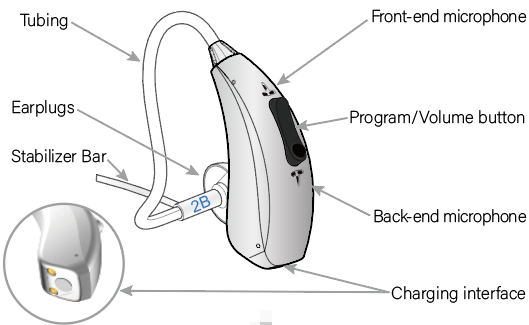
Operation guide
1. Tear off the insulating film on the hearing aid body to activate the hearing aid.
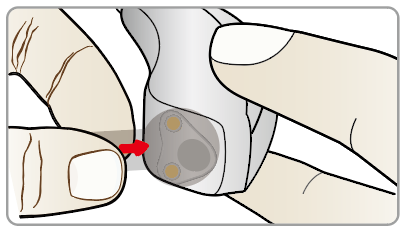
2. When you take out the hearing aid from the box, it will start up automatically, with a power-on prompt function. And it will shut down automatically when you put it back.
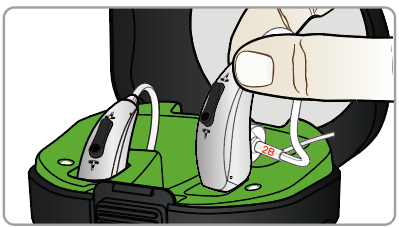
3. Please distinguish the right ear and the left ear according to the sign of the sound tube tail (2B). Blue for the left and red for the right.
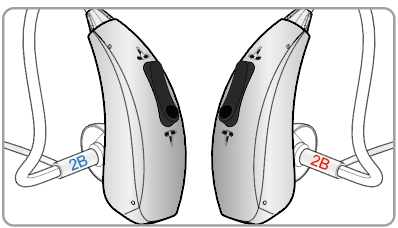
4. Choose a suitable size earplug and install it on the sound tube.
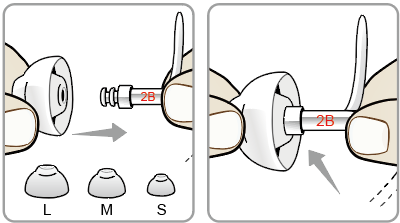
a) Gently insert the earplug into the ear canal.
b) Place the hearing aid behind the ear. The curve of the thin tube should fit comfortably on top of your ear.
c) Put the stabilizer bar into the outer bowl of the ear. It can be trimmed according to the size of your ears.
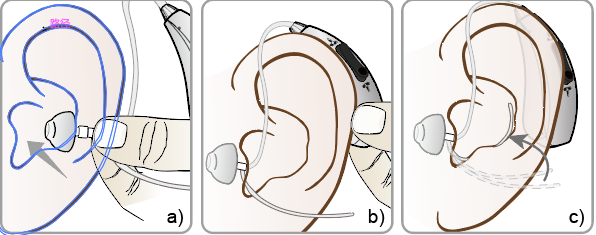
5.Volume adjustment and environmental mode switching
- Volume adjustment: Click the up button, the volume is in ascending order. Click the down button to decreasethe volume. You will hear three beeps, indicating the highest or lowest volume.
- Mode scene switching: long press the up button for 3 seconds, the program is in ascending order.
Prompt beep sound, switch to simulation scene 1 (normal mode), switch to simulation scene 2 (noise reduction mode), switch to simulation scene 3 (outdoor mode), switch to simulation scene 4 (music mode), Long press the down button, the program will decrease in descending order.
The volume and simulated scene of the hearing aid have a memory function.
Hearing aid low battery prompt
The hearing aid has a low battery warning signal. When the battery power is too low, you will hear this signal to remind you to charge it in time. The low battery signal will repeat every 5-10 minutes.
Charging instructions
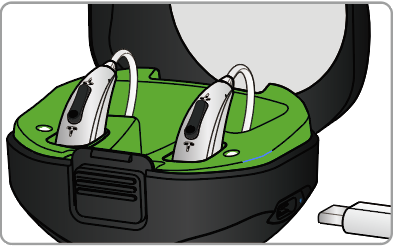
- Charging box: Charging with the type-C data line. The sidelight will flash green when the box is charging; when fully charged, the sidelight will turn green.
- When the hearing aids are put into the charging box, they will automatically start to charge, and the top lights are always white. And the top lights will automatically shut down after the hearing aids are fully charged.
When the hearing aid is charged in the charging box, the indicator lights are as follows:
| Condition | Top Light |
| The hearing aid is charging | White light |
| A hearing aid is fully charged | Lights off |
The indicator lights of the charging box are shown in the table:
| Condition | Sidelight |
| The charging case is charging | Flashing green |
| The charging box is fully charged | Green |
| The charging case is at a low power level | Flashing blue |
How to solve whistling
Please use a suitable earplug when using (the hearing aid comes with three earplugs: large, medium, and small). If the earplug isn’t suitable, there will be gaps, which will cause whistling.
Why is there noise?
The machine itself has a current sound, the so-called rustling sound. Depending on the performance of different hearing aids, the noise level will vary slightly, but it is impossible to completely remove it.
How to avoid rustling sound
It is recommended to have a simple conversation audition in a quiet environment, this rustling sound can be adapted in a period of time.
Why do you feel dizzy
This phenomenon is a normal ear plugging effect. For example, cover both ears with both hands and make an “errrr” sound in your mouth. You will find this kind of dizziness. The only reason is that the sound cannot go
out of the ears and fills the cranial cavity, which causes the ear plugging effect. Generally, in the process of
using hearing aids for 1-2 months, this phenomenon will gradually weaken until it disappears.
How to relieve dizziness
Wearing a hearing aid has an adaptation process. First wear it in a quiet environment. The wearing time is from short to long. You must slowly adapt to the changes of the hearing aid. It may also be due to improper selection
of earplugs. It is recommended to choose a suitable size earplug to ensure that there is no gap in the contact part
with the ear canal.
